Are you excited to improve how you talk with your Baofeng UV-5R radio? Do you want to learn how to program Baofeng UV-5R? Maybe you’re wondering how to listen to other walkie-talkies like GMRS, FRS, or MERS radios too. Well, you’re in luck! This guide will help you understand how to do all of that. Let’s get started!
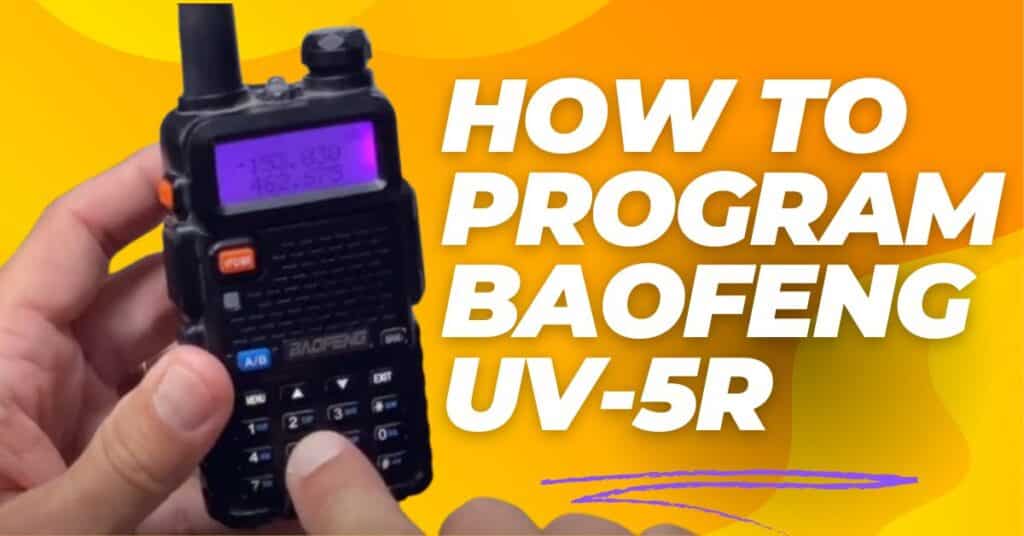
Contents
Step 1: Understand Your Equipment
Before we delve into programming, let’s familiarize ourselves with the equipment. Your Baofeng UV-5R, a versatile ham radio, will be the central device in this setup. Additionally, you’ll need another walkie-talkie, such as a GMRS radio like the Motorola Talkabout t470
Step 2: Ensure Compatibility
It’s essential to ensure compatibility between the devices. Ensure that your GMRS, FRS, or MERS radio does not have any security codes, privacy tones, or sub-channels programmed into it. These features, if present, might hinder communication. Refer to the user manual of your radio to remove any such settings.
Step 3: Remove Tones from Baofeng UV-5R
Next, you’ll want to ensure that your Baofeng UV-5R is free from any tones that might interfere with communication. Access the menu of your UV-5R and locate the settings for CTCSS or DCS tones. Disable any tones present to allow seamless communication.
Step 4: Choose the Right Frequency
To establish communication between your UV-5R and the other walkie-talkie, select a suitable frequency. Refer to a frequency chart, to match frequencies between devices. Choose a channel that aligns with your intended usage and local regulations.
Step 5: Program Baofeng UV-5R
Now, it’s time to program your Baofeng UV-5R with the chosen frequency. Enter the frequency using the keypad of your UV-5R, ensuring you’re in frequency mode. Protect the keypad from accidental changes by locking it.
Step 6: Test Communication
With both devices set up, initiate a test communication. Press the push-to-talk button on your UV-5R and verify that the other walkie-talkie receives the transmission. Ensure that you’re within legal guidelines and regulations while testing communication.
Step 7: Troubleshooting and Further Assistance
If you encounter any issues during setup or have questions about using your Baofeng UV-5R, don’t hesitate to seek assistance. Refer to user manuals, online resources, or community forums for guidance. Remember to conduct all operations within legal boundaries to ensure compliance with regulations.
Conclusion
In conclusion, programming your Baofeng UV-5R to listen to other walkie-talkies is a straightforward process with the right knowledge and tools. By following these steps and exercising caution, you can enhance your communication capabilities effectively. Enjoy seamless communication with your UV-5R and other walkie-talkies, and remember to prioritize safety and compliance at all times.
