If you’ve recently got a Motorola walkie talkie for your adventures or work but you need help with how to use Motorola walkie talkie, don’t worry! I’m here to guide you.
Walkie-talkies, also called two-way radios, are commonly used devices in different places like offices, emergencies, and outdoor fun. They help us stay connected even in areas where cell phones don’t work well.
I’ve used many types of walkie-talkies in different places, and they’re easy to use. I’ll explain everything in this guide so you can use them easily.
How Walkie Talkie Works
A walkie-talkie works like a mini radio station. It has two main parts a transmitter and a receiver.
When we talk into the walkie-talkie, it converts our voice into radio waves by transmitter. These radio waves travel through the air to the other person’s walkie-talkie. The receiver in their walkie-talkie picks up the radio waves and turns them back into sound, so they can hear what you said.
This happens almost instantly, so you can have a conversation in real-time, just like talking on the phone. Walkie-talkies are handy because they don’t rely on cell phone towers or Wi-Fi to communicate, making them useful in places where these signals might not reach.
How To Use Motorola Walkie Talkie
Here’s a detailed guide you can follow.
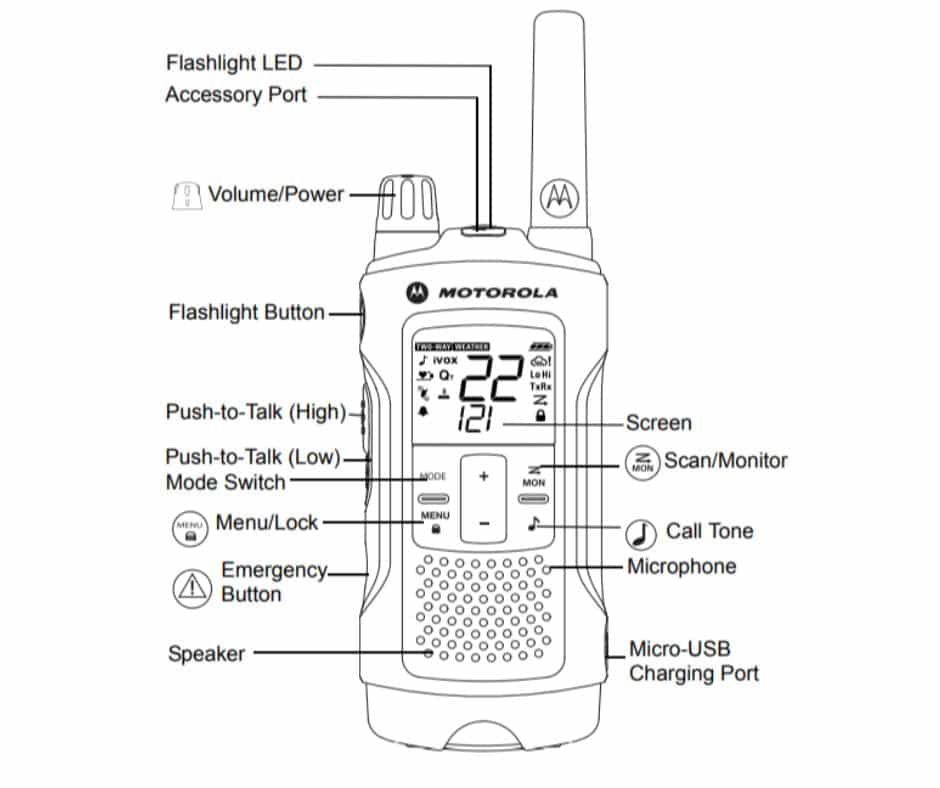
First, you should Power On your walkie-talkie with the power button on the top of the device. Press and hold the power button until you see the screen light up, indicating that the device is turned on.
Select the channel if you see a small lock icon on the screen it means the channel and privacy settings are locked. you won’t be able to access the menu.
To unlock, press and hold the menu button for a few seconds until the lock icon disappears. Now, you can access the menu and choose the desired channel,
- Select the channel then press the menu button to confirm.
- select the privacy code then hold the menu to lock it again.
remember to set the same channel on all walkie-talkies to talk to each other.
If you’re using a walkie-talkie that has a privacy code with an older one without it, you can still communicate between them.
Select the same channel on both devices and then set the privacy code to zero (0) on the device that has the privacy code.
This deactivates the privacy code and enables them to communicate with each other.
adjust the volume by using the control knob or buttons on your Motorola walkie talkie.
You can use the (+) button to increase and the (-) button to decrease the volume.
You can turn the knob clockwise to increase volume and if you want to reduce the volume then you can turn it counterclockwise to reduce the volume.
Adjust the volume to a comfortable level so you can hear clearly.
Now you can start talking by using the (PPT) Push-To-Talk button you can find it on the side of the device.
Hold the PPT button when you start talking. This activates the transmitter and sends your voice to others on the same channel.
speak clearly and directly into the microphone. Avoid covering the microphone with your hand it can make it difficult for others to hear you.
After you finish speaking, release the PTT button and wait a moment to hear a reply.
Keep the walkie-talkie close to your ear and listen for any responses from the other person.
Power Off the Device turn off the walkie-talkie when you’re done using it. Press and hold the power button until the device powers down completely.
FAQs
Why is my Motorola walkie-talkie not working?
Check the batteries and ensure they’re properly inserted and charged. Also, confirm that you’re on the right channel and within the walkie-talkie range.
Why is my Motorola walkie-talkie flashing red?
The red flashing light usually indicates a low battery or an issue with charging. Try replacing or recharging the batteries to resolve the problem.
Are Motorola walkie-talkies waterproof?
It depends on the model. Some Motorola walkie-talkies are designed to be waterproof or water-resistant, but not all of them. Check the specifications of your specific model to know for sure.
Are all Motorola walkie-talkies compatible?
Not necessarily. Compatibility can vary depending on the model and frequency range. It’s essential to check the specifications or consult the user manual to determine compatibility.
Are Cobra walkie-talkies compatible with Motorola?
Generally, Cobra walkie-talkies may not be directly compatible with Motorola. They often operate on different frequencies and may use different communication protocols.
Conclusion
Learning how to use your Motorola walkie-talkie makes talking with others easier, whether you’re working or having fun. Knowing how it sends and receives radio waves helps you use it better. The guide I gave you makes it simple. It tells you how to turn it on, pick channels, adjust the volume, and start talking by pressing a button. If you follow these steps, you’ll use your walkie-talkie smoothly and talk to others without any trouble, wherever you are.
